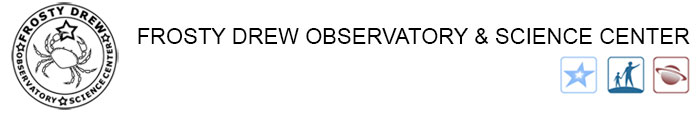Dates and Times
- Dates and Times
-
The FDO utility tools allow a very rich set of ways to specify dates. A complete explanation of the ways you can specify dates and times is available below.
Some conversions require a single date. Use the "Source / Start Date" field. For ranges of dates, you will also need to enter an end date in the "End Date" field below. You may select either the 24 hour display format or the 12(AM/PM) display format.
- Number of Days Between Dates
-
If you want to compute how many days exist between to dates, enter an end date below and the start date in the "Source / Start Date" field above.
- Date and Time Extension Explanation and Definitions
-
The standard system date and time formats have been considerably extended to allow for the special needs of the Frosty Drew Observatory routines. All standard system date and time formats are allowed, with one precaution. We strongly suggest that you NOT USE two digit years. All year designations should be a full four digits. Two digits formats are not flagged but they create various values depending on your computer's settings for dates. Dates may be specified purely numerically as either 2000/2/5 or 5/2/2000. Both of these forms refer to February 5, 2000.
Alphabetic fields are case insensitive. Months may be abbreviated to as few as three letters but neither keywords nor week day names may be abbreviated. Whenever a date or a time is composed of alphabetic characters (January, Wednesday or PM) the case of the letters may be changed at will.
Julian Day Numbers [JDN] are supported. Since a JDNs combine the date as the number of days since the beginning of January 4713 BC with the time as a fraction of a 24 hour day, the value is a single decimal value with a required decimal point. This system, devised to assist astronomical reckoning, changes dates at noon rather than at midnight. This means that mid nights end in .5. The current epoch, called J2000.0 (the instant the year 2000 began), is 2451544.5 in the JDN system.
You may enter dates and times as strings of digits separated by slashes and colons. For example 2001/1/1 00:00:00 is the instant the 21st century began if you are a purist. Times may be entered in 24 hour format or with supplemental AM or PM designations.
All the following forms represent the same date and time:
- June 25, 1940 9:32 PM
- jUN 25, 1940 9:32 Pm
- 1940/06/25 21:32:00
- 6/25/1940 21:32:00
- 6/25/40 21:32
- 2429806.39723
Two digit years are NOT advised and may work in unexpected ways depending on your computer's settings.
The system requires that time fields be composed of both an hour and a minute separated by a colon and optionally followed by seconds and milliseconds. A time field of #[#][ AM| PM] (such as 9 or 9 AM or 12 PM is not recognized by system as a valid time. FDO extensions will permit this. For example February 11, 1997 10 PM is equivalent to 1997/2/11 22:00:00. If two digit year name are permitted, this would cause ambiguities.
FDO allows the very unusual date formats:
- [next] [weekday] [at] [time]
- [last] [weekday] [at] [time]
The [time] string may be any of the time formats described above. [Next] and [Last] are special keywords that refer to the following and preceding weeks. They are required if [weekday] Sunday, Monday ... Saturday names appear. The word [at] may be placed between the date and time sections. While [at] has no effect and is not required, it makes some dates easier to read.
Using this extended format next Friday at 00:00 would be the instant that Friday begins next week.
FDO extensions accept the word now by or simply an entirely blank or omitted field as a reference to the current instant (date and time). The words noon and midnight are synonyms for 12:00 and 00:00 respectively.
The words today and tonight may be used as a reference for today. They must be followed by a time expression If the time expression contains AM or PM both today and tonight yield the same result. The word tonight with no AM or PM designation will treat the hours 6:00:00 to 11:59:59 as aliases for 18:00:00 to 23:59:59. No changes will be made for hours outside this range. As a matter of good practice you should avoid misleading expressions such as Tonight at 11:30 AM. In spite of the designator AM most people will think this is a half hour to midnight rather than a half hour until noon. However Today at 11:30 AM is not likely to cause confusion.
The Julian years J1900.0 through J2099.9999 may be entered as input data. When displayed these dates are shown in other formats as selected. The fractional part indicates days and fractions of days. The most common forms of Julian years is with a fraction of .0. Julian years may not be validly combined with any other date or time. Julian years need not start at the exact beginning of the year. A Julian year is always precisely 365.25 days. If this results in a Julian year beginning at other than 00:00 on the first of January, so be it.
- Formatting the Output
-
You can format Greenwich and Civil times in either the 24 Hour Clock (sometimes called military time) or AM/PM formats by clicking the radio buttons provided. All this changes is the display format. It does not alter the input format at all. 24 Hour Format always displays hours, minutes and seconds separated by colons in a form like 13:51:22. AM/PM formats depend on the values of the hours, minutes and seconds. Noon and midnight appear as 12 Noon and Midnight) respectively. If the seconds field is zero, it is dropped. If the both the seconds field and the minutes field are zero, then only the hour is show. Hours show PM after noon and AM prior to noon. Days between dates, Julian Day Numbers and Sidereal times are unaffected by the time formatting buttons.
- Alternate Time Zones
-
Universal Time (UT) also known as Greenwich Mean Time, can be specified with any of the other forms of date and time by appending the word GMT following the other text separated by a space. The GMT word may have an offset (a Time Zone) consisting of a +/-sign an hour, a colon and minutes. The standard and daylight savings three letter codes for the Atlantic, Eastern, Central, Mountain and Pacific time zones may be used. They are converted internally to GMT-#:## as appropriate. Don't incorrectly apply a daylight savings codes to a standard time or vice versa. For example 2001/1/1 12:00 EST is equivalent internally to 2001/1/1 12:00 GMT-5:00. Even the unusual forms like Next Tuesday at 9 AM GMT+4:00 or Now ADT are accepted. They work but they can be hard to understand. Avoid them, by staying with more traditional forms.
While the use of alternate time zones, and in particular GMT, obviously affect GMT and Civil Date Time displays, they also affect Julian, Sidereal and Days between dates. For example, if no time zone modifier is applied, the Sidereal time is local. To get the standard Greenwich Sidereal Time, input GMT.
- Some Techniques
-
If you wish to determine a date which is a specified number of days from another date, the following technique may be used with the FDO utility tools. Suppose we would like to know what day is 90 days after January 17, 2002. Simply enter this date and press Julian Day Number. Add 90 to the displayed answer. Place this value in the box and press Civil Date and Time and you will have your answer, including leap year and irregular month length calculations.B>GMT.
Suppose you would like to know what the 300th day of the year 2000 falls on. Enter 2000/1/ [300] 00:00 and press Local Time Format. You will discover it is Thursday October 26, 2000.
- This utility was authored by Les Coleman and is subject to Copyrights belonging to Les Coleman. This material may be referenced and reproduced as long as proper attribution is given as specified in Proper Usage Guidelines for Frosty Drew and Related Materials.